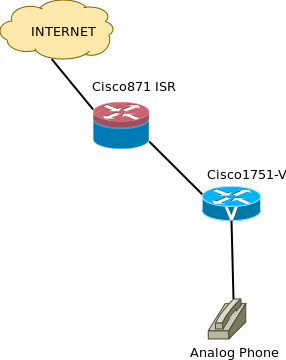22 Nov 2011
I am personally using VirtualBox as a virtualization solution as it fits my needs and it integrates well with Ubuntu. I recently found that you can set up a web interface and manage Virtualbox through it. In the following article I’ll describe how you can set up the web interface for VirtualBox using phpVirtualBox and I’d also like to thank the developers for doing this great job.
20 Nov 2011
In today’s post I will show how to get a free US DID - a local number and point it to your VoIP network. For this setup I will use an analog phone plugged into a FXS port of a Cisco 1751-V router. The use of a voice router isn’t necessary, you may also use an ATA - Analog Telephone Adapter.
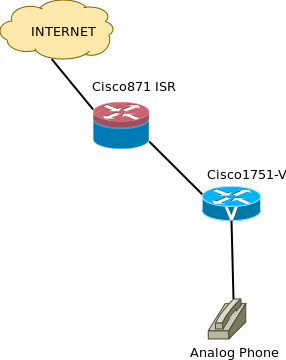
20 Nov 2011
Here are 2 simple steps which help you to run a script when your Ubuntu machine boots:
07 Nov 2011
As I said in a previous post I will need an OpenWRT image set with the baud rate of 9600 bps for the console port in order to have my improvised USB-RS232-TTL adapters work. I will show the steps on how to build your image. Please note that I am using Ubuntu as OS but it should work with any other Linux distributions, you just have to install the dependencies.
24 Oct 2011
Today I have been trying to get some working console cables for the Asus WL-500 routers I have. The first thing I tried was using an old Nokia CA-42 data cable which includes an Prolific USB to 3.3V TTL converter but unfortunately it ended in getting a messy input and output. So the other solution I thought of was building my own RS232-to-3.3V TTL converter.