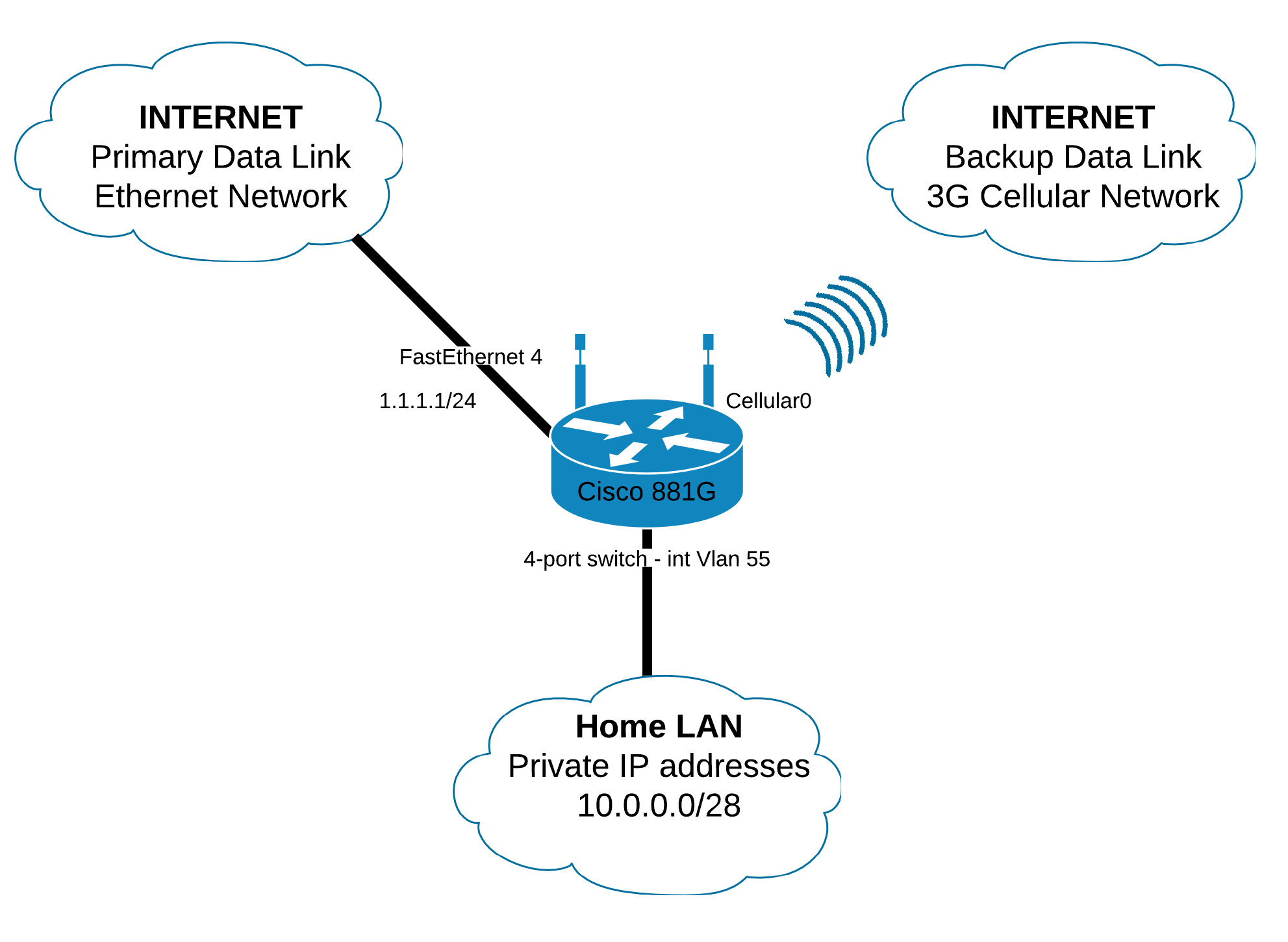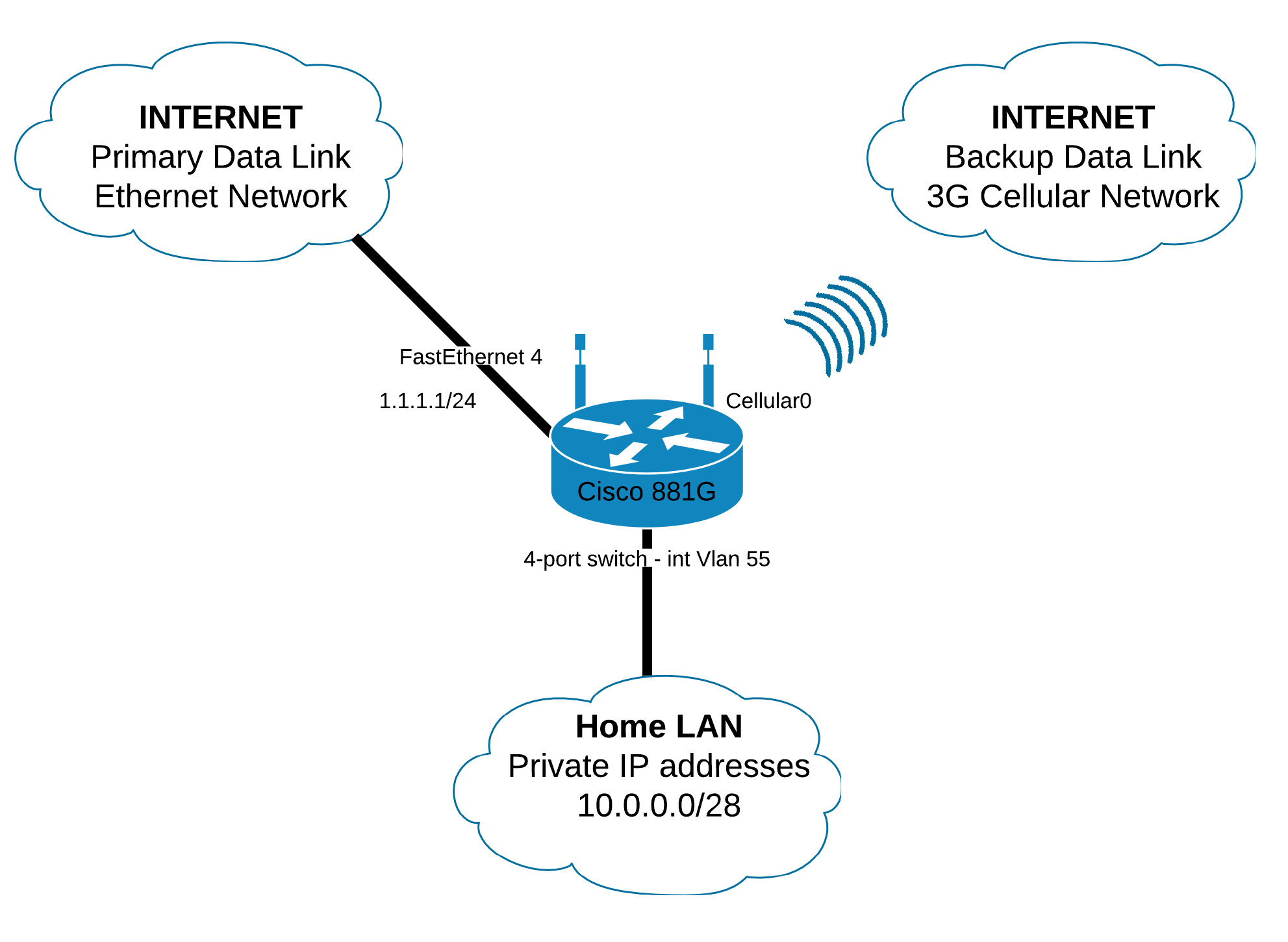22 Feb 2012
In today’s post we are going to continue with some HSRP implementations. We have the following topology consisting of 2 x L3 switches, 1 x L2 switch and 2 hosts located in 2 separate VLANs. On the L2 switch ports Fa0/3 and Fa0/4 are set as access ports and ports Fa0/1 and Fa0/2 are set as trunks. Also Fa0/1 on the 2 x L3 switches are set as trunks. On the L3 switches we’ll also need to set 2 SVIs used for routing between the 2 vlans we have in place.
19 Feb 2012
In the following article I’ll make a brief introduction over HSRP and a simple lab topology to show its basic utility. HSRP is Cisco’s proprietary protcol which provides non-disruptive IP traffic failover when you’ve got multiple redundant gateways for you LAN segment.
05 Feb 2012
I recently got a terminal server for my lab because as the number of devices grows it was difficult to manage them all by USB console adapters. So i found a cheap and quite old terminal server - Lantronix ETS8P - a terminal server with 8 serial RJ45 ports and 1 x 10Mbps ethernet interface. It’s actually that old that it doesn’t even support SSH, you can remote access it just by telnet.
15 Jan 2012
Today I’ve been working to set up a High Availability cluster made up of 2 virtual instances of CentOS Servers using Heartbeat. The cluster will be using one of the servers as primary and the second one as backup. The basic idea behing Heartbeat is that the backup server will be continuously pinging the primary server (using broadcast, multicast or unicast packets). In the eventuality that the active server goes down the backup server sets up a floating IP address, sends a gratious ARP message informing the others hosts on the local network segment that the mac-address corresponding to the floating IP has changed. The floating IP address is an IP address shared by the active and standby servers but it’s assigned just to one of them at a time.
09 Jan 2012
My latest lab toy is a Cisco 881G which integrates a cellular 3G interface used a secondary data link. In the following article I will present the existing scenario and what needs to be acomplished.