Running containers with Podman
08 Feb 2019In this post I’ll document how to build and run containers with Podman. Podman is a tool which allows you managing OCI containers without the need for a daemon. It aims to provide parity with the docker cli options making it easy for users to transition to using this new tool. You can read more about the Podman motivation in this detailed article.
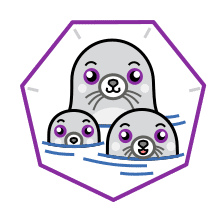
I ran the steps below on a Fedora 29 system and used an nginx container for this exercise.
## Install podman package
sudo dnf install -y podman
## Create a dockerfile and example conf
cat >> Dockerfile << EOF
FROM nginx
COPY nginx.conf /etc/nginx/nginx.conf
EOF
cat >> nginx.conf << EOF
events {
worker_connections 1024;
}
http {
upstream test {
server 192.168.0.21:80;
}
server {
listen 80;
server_name example.com;
location / {
proxy_pass http://test;
}
}
}
EOF
## Build image
podman build -t nginx .
## List local images
podman images
REPOSITORY TAG IMAGE ID CREATED SIZE
localhost/nginx latest 15b6754f2c6a 20 seconds ago 113 MB
<none> <none> f0d066b2080f 21 seconds ago 113 MB
docker.io/library/nginx latest f09fe80eb0e7 2 days ago 113 MB
## Run container
podman run -d --name nginx -p 80:80 -t localhost/nginx
6744d22d25e7dd93b72e3f907d9174bdac573ee423a865187fb82dee3db3c0f5
## List running containers
podman ps
CONTAINER ID IMAGE COMMAND CREATED STATUS PORTS NAMES
6744d22d25e7 localhost/nginx:latest nginx -g daemon o... 3 seconds ago Up 3 seconds ago nginxAs you can notice the user experience remains pretty much the same as with the docker cli. One of the differences in terms of operational experience is how the containers start at boot time. Since there’s no daemon involved in managing the containers we have to rely on systemd and create unit files for each container to automatically start at boot:
## Create systemd unit file
cat >> /etc/systemd/system/nginx.service << EOF
[Unit]
Description=Nginx Podman container
Wants=syslog.service
[Service]
Restart=always
ExecStart=/usr/bin/podman start -a nginx
ExecStop=/usr/bin/podman stop -t 10 nginx
[Install]
WantedBy=multi-user.target
EOF
## Reload systemd config
systemctl daemon-reload
## Enable and start nginx service
systemctl --now enable nginx
Created symlink /etc/systemd/system/multi-user.target.wants/nginx.service → /etc/systemd/system/nginx.service.
## Check the nginx service status
systemctl status nginx
● nginx.service - Nginx Podman container
Loaded: loaded (/etc/systemd/system/nginx.service; enabled; vendor preset: disabled)
Active: active (running) since Sat 2019-02-09 02:52:00 UTC; 4s ago
Main PID: 9259 (podman)
Tasks: 8 (limit: 2359)
Memory: 7.2M
CGroup: /system.slice/nginx.service
└─9259 /usr/bin/podman start -a nginx
Feb 09 02:52:00 test.novalocal systemd[1]: Started Nginx Podman container.